Forecast Scenario
Forecast Scenarios
Overview
The Scenario tool allows you to forecast demand for services in the future under different scenarios:
- future average costs per service user,
- the number of new users to the system each month,
- the rate at which people transition INTO residential care,
- the rate at which people transition OUT of residential care.
It uses the same concepts of Rings of Care and Primary Measures as in the Forecast Costs tool.
Process - Forecast Scenarios
To forecast future demand go to Forecast, Scenarios.
You have the option to either create a new scenario or edit one created previously
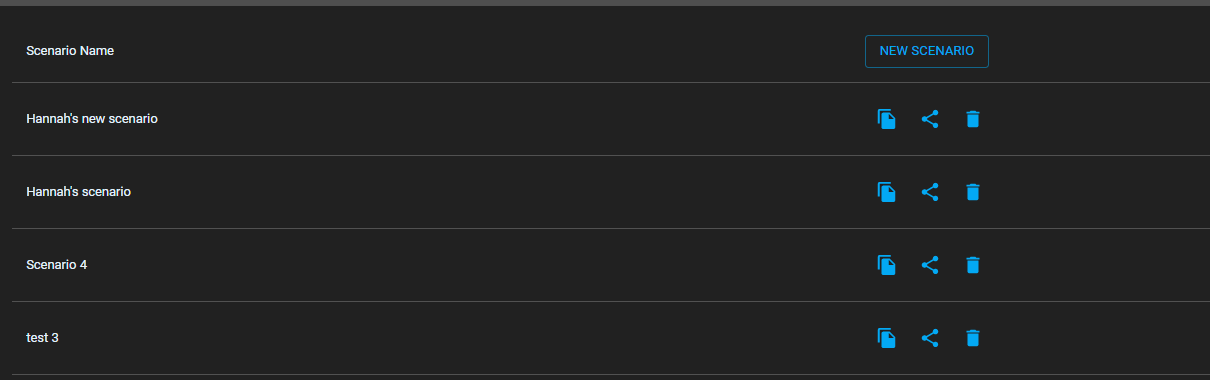
If you choose new scenario you'll be asked to name it.
You will be presented with present day average ring costs. Input the future average costs of care for each Ring that you would like to use in the prediction. You could use the present day costs, or inflate/amend these as appropriate.
Choose "Apply Changes"

The next screen allows you to amend the rate at which new users come onto the system. You will be presented with the existing number of new users per month and you can enter a scenario number to examine.
Choose "Apply Changes"

The next screen allows you to amend the rate at which people transition INTO residential care. For information, you will be presented with existing probability of transition into Residential Care from each of the other Rings. You are also presented with the number of months people people stay on lower rings before they transition to Ring 6 (residential care). You can enter a scenario number of months to examine. For example if you wanted to delay the rate at which dom care users transition to residential care you could increase the number of months for rings 3, 4 and 5.
Choose "Apply Changes"
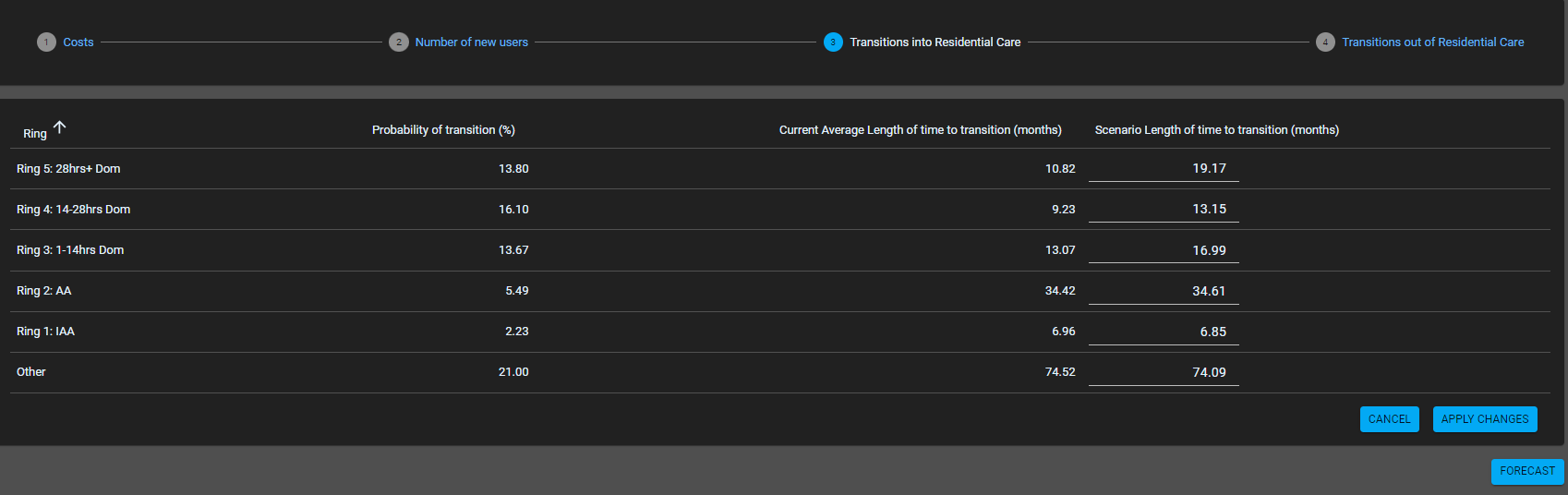
The next screen allows you to amend the probability of users transitioning from residential care to another ring and also the rate at which they transition. It is presented as a probability of transition (where the total for all rings must add up to 100 - there is a total box at the top to help with this) and a number of months people are on ring 6 before they transition. You will be presented with the probability and number of months that people typically take and you can enter scenario values to examine.
Choose "Forecast"

As for the Forecast Costs tool, you will be presented with Tables for all users and each Ring with data for each primary measure for now and years 1-5 in the future under the chosen scenario.
You will also be presented with graphs of the primary measures.